How do I activate my card?Updated a year ago
If you have ordered a Tapt Custom or Tapt Black, your card will already be activated prior to arrival.
Tapt App
Step 1: Download the Tapt app, available on Apple and Android.
Step 2: Open the app, and follow the prompts to connect your card.
Step 3: Click connect and tap your card.
Step 4: Create your account
Browser
Step 1: Ensure you have browser notifications enabled.
Step 2: Tap your card.
Step 3: Click the NFC notification and open it in the browser.
Step 4: Create your account.
Step 5: For ease of use, download the Tapt app.