How do I add additional admins to my account?Updated a year ago
Why set it up?
Setting up your account with multiple admins can help ensure you always have access to edit your profiles in the absence of the primary admin and help share the responsibilities of managing your Tapt cards.
Where to find the admin settings?
Log in → Settings → Organisation
How to add an admin
1) Get a current administrator to log in to the dashboard
2) In the Settings → Organisation tab, click 'Invite User.'
3) Double-check with the user that this email doesn't already have an account set up. You can not have the same email address listed for two different organisations.
4) Invite the desired email as an 'Account Owner' and click 'Send Email Invitation'
5) The invited admin will need to check their inbox and follow instructions in order to be given access to the account