How do I add my card to my Apple/Android wallet?Updated a year ago
For iPhones:
Steps:
- Open the Tapt profile you wish to save to your Apple Wallet on your browser.
- Scroll to the bottom of the page, and click 'Add to Apple Wallet.'
- In the top right, click 'Add.'
- Double-tap your power button to access your wallet, and look for the Tapt logo to find your card!
For Android users
With regards to adding your card to Google wallet/pay, we are ready to do this! Unfortunately, Google doesn’t make this very easy to do this natively within their app. Our team uses an app called WalletPasses | Passbook Wallet. With this app, you simply click the 'add to apple wallet' button on the profile page, and within the app, it automatically imports that as a card within your digital wallet.
Steps:
- Download Wallet Passes | Passbook Wallet
- Tap the desired card on your device
- Scroll to the bottom and click 'Add to apple wallet'
Open WalletPasses, if not automatically added, click the + button to do so, locating the file in your downloads folder.
Please note: Due to phone-to-phone NFC technology not yet being advanced enough, the apple and google wallet only works via the QR code.