How do I customise the design of a digital profile?Updated a year ago
Before you start - this is something that can only be done on an administrator level.
What you'll need
• A banner image (recommended dimensions 1024px x 704px)
• The HEX colour codes your brand works with
What to do from here
• Log in
• On the left-hand navigation bar, select 'Settings'
• On the top nav bar, select 'Profile'
• Upload & edit all elements necessary
• Click the 'Preview' button to see how this looks on a sample profile
• Click 'Save' when you think you've nailed it!
From here, you can change the banner image displayed at the top of each profile, as well as select a colour scheme that suits your brand guidelines.
Please note that once completed, these edits will be made to all profiles that exist under the organisation.

If you have any follow-up questions, please contact our support team by clicking here.