How to bulk edit profilesUpdated a year ago
In order to bulk edit your profiles, you will need to get an account administrator to log in to their account. Once this has been done, you will need to follow these steps:
1) Click my profiles tab on the left-hand toolbar.
2) Select the circled icon below to select all profiles. Alternatively, you can manually select all profiles you would like to edit. Please then click the 'edit shared info,' button that appears. 
3) A screen similar to the one below will appear. Any edits you make to these tabs will appear on all selected profiles. Please note: This screen is only going to show you the information that is consistent across all profiles. If you can not bulk edit a certain section, it is because of this reason.