How to order a replacement cardUpdated a year ago
Misplaced or lost your card? You can now reorder a replacement natively within your Tapt dashboard.Change doesn't always have to be a difficult process, and Tapt aims to make it a little less stressful for you.
Need to know:
• Replacement cards can only be ordered by account admins.
• You are entitled to a free redesign with each card.
• Replacement cards are charged at $49.95/card excl shipping.
As soon as you order a replacement, your old card will be deactivated and no longer link to an active profile.
I need a replacement card with no details changed from my original card
Need to know:
• Replacement cards can only be ordered by account admins.
• You are entitled to a free redesign with each card.
• Replacement cards are charged at $49.95/card excl shipping.
As soon as you order a replacement, your old card will be deactivated and no longer link to an active profile.
I need a replacement card with no details changed from my original card
- Login
- Navigate to the 'shop' tab, on the left-hand toolbar.
- Select 'replacement cards'
- Select with the checkbox the profile/s you’d like to order replacement cards for
- At the bottom of the page, click ‘proceed to checkout
I need a replacement card, but I need to update the details printed on the card
- Login
- Click 'Edit Profile' on the profile you want to order a replacement card for
- Update and edit the profile details to reflect the new contact details. The information in this profile will be used in your card design, so double check your details are correct!
- Navigate to the 'shop' tab
- Select 'replacement cards'
- Select with the checkbox the profile/s you’d like to order replacement cards for
- At the bottom of the page, click ‘proceed to checkout
If you have any follow-up questions, please contact our support team by clicking here.