How to reorder cards in your dashboardUpdated a year ago
If you need to order more cards, you can do this natively within your Tapt dashboard.
What to do from here:
What to do from here:
- Navigate to the 'shop' tab
- Select 'Order More,' and select your quantity of cards.
- Please scroll through your previously uploaded designs, and click the eye icon to view any of them. Once you have selected the correct design, please tick the small box on the left-hand side of the row.
- Tick all the variables that you would like printed on the card. Please note: All of these boxes will be included on your online profile. Click proceed when finished.
- Fill in your selected variables per card. Please note: You also have the option of uploading a CSV instead of manually fulfilling all variables.
- Review your designs & pay!