How to view analyticsUpdated a year ago
In order to view cardholder analytics, you need to follow these steps:
1) Get an account administrator to log in to the online dashboard.
2) Click 'analytics' on the left-hand toolbar.
3) Here, you will be able to see the total contacts exchanged, as well as the number of page visits per cardholder. Please note: Contact information is stored under the contacts tab of the online dashboard.