How can I edit my own profile?Updated a year ago
Who can edit your profile?
Your admin
By default, each cardholder will not have permission to edit their cards on an individual level. Your cards will be centrally managed by one admin. This admin has permission to invite other users to have admin rights.
The cardholder (via the Tapt app)
For a cardholder to be able to edit their own profile, the account admin must first enable this in Settings → Profile & editing. To see our article on how to edit using our app, click here.
The cardholder must then download the Tapt app and link their card. See our article on how to link your card to our app here. From the app, they'll be able to edit their personal information only. For any other changes, they'll need to contact their account admin.